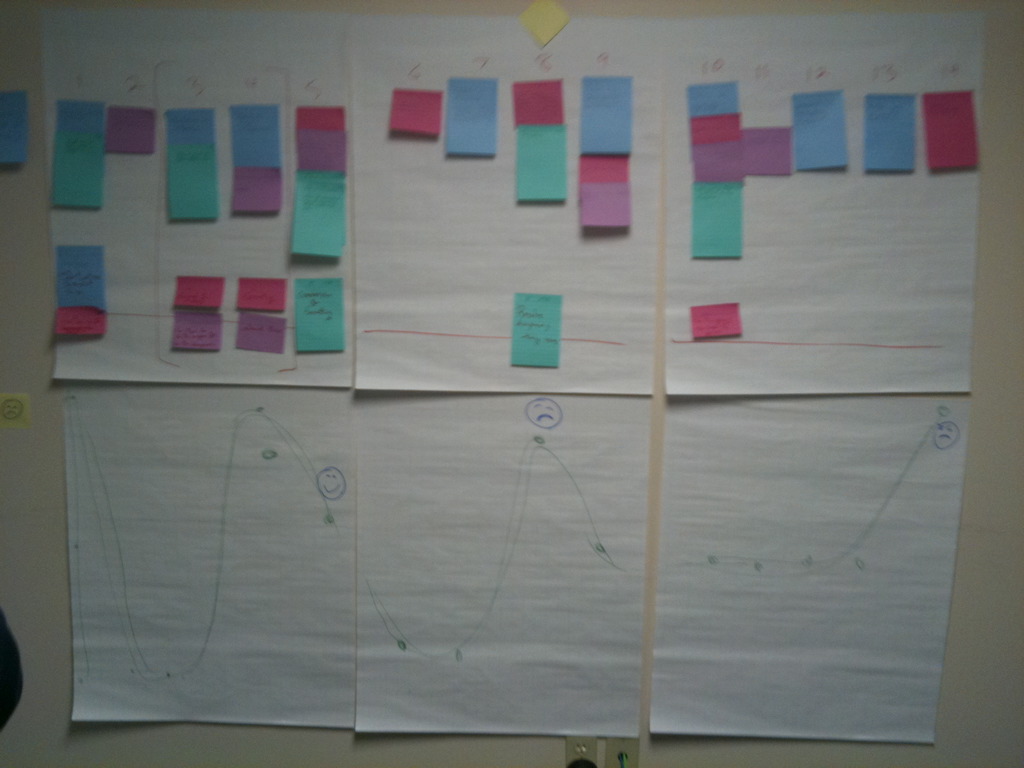Right now I am preparing a workshop to help a client who builds and sells physical products. We are helping them create a “device management” interface for one of their products. They want to make sure they will have happy customers.
Why do companies bring me in to help them? They are experts in their products. Why do they need our services to help ensure they will have happy customers?
Because of “The Curse of Knowledge.” Bob Sutton uses this concept to explain how to be a better manager, but I think it is valid for us to think about why clients need to hire or bring in experience designers.
“The Curse of Knowledge” as he explains it is “the more people know about something, the harder it is for them to package explanations and instructions in ways that others can comprehend.” In terms of customer experience and thinking about happy customers, this curse happens because experts, the companies and their employees, have a hard time putting themselves in the shoes of their customers. More important than happy customers, is being able to put themselves into the shoes of an unhappy customer or a first-time customer.
How can they “forget” their expertise and design an interface that embody simple tasks that allow their customers need to do. Simple means simple to know and simple to do. It should require minimum emotional and cognitive effort to turn what knowledge and needs the customer has into action.
I am using my business and industrial anthropology background to help this company see their own product in new ways, most importantly in the way their customer or a first time user of their product sees their product. It is like explaining the culture of a distant tribe to a group of people. More apropos than “explaining” is “translating.” One needs not only to be good at understanding their foreign tribe – the customer. But also to understand the client culture. Then figure out ways to translate the customer world-view into the client world-view.
References